Open topic with navigation
Maintaining Title Certificates
- The Title Certificate function allows you to link Title records to a Property.
- A Title Certificate gives you the current property ownership details and any encumbrance affecting the property.
Menu
| Property |
> |
Title Certificates |
Mandatory Prerequisites
Prior to creating a Title Certificate, refer to the following Topics:
- Property - one of Land, Building, Section, Suite or Annexe is required.
Screenshot and Field Descriptions: Title Certificate Tab
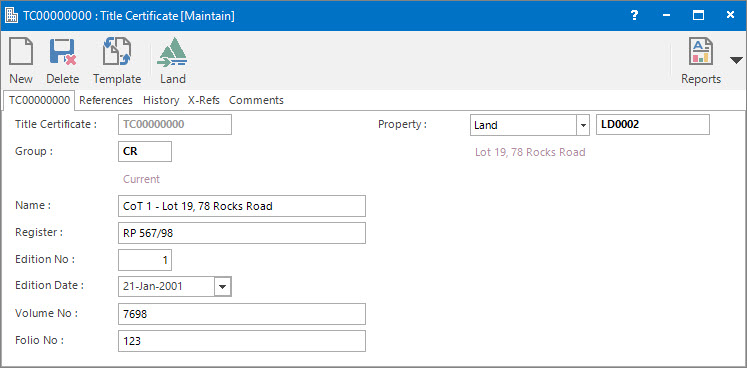
 Title Certificate: this is the primary identifier for the Title Certificate.
Title Certificate: this is the primary identifier for the Title Certificate.
 Group: this determines the Group that the record belongs to. Groupings are useful in searches and reports.
Group: this determines the Group that the record belongs to. Groupings are useful in searches and reports.
 Name: this is the friendly name given to the Title Certificate.
Name: this is the friendly name given to the Title Certificate.
Register: this is the registration number given to the Title Certificate upon registration.
Edition No: this is the edition number given to the Title Certificate. The edition no. is updated after any changes to its details.
Edition Date: this is the date of the last changes made to the Title Certificate.
Volume No: this is the volume number given to the Title Certificate.
Folio No: this is the folio number given to the Title Certificate. Title certificates are identified using the volume and folio number.
 Property: this is the property associated to the Title Certificate.
Property: this is the property associated to the Title Certificate.
Shared or Site Optional Tabs
Other than Tabs described specifically in this Topic, the following may also be available (depending on Site Settings):
How Do I : Add a new Title Certificate
- At the Title Certificate field, enter a new Title Certificate ID
- At the Group field, locate the Title Certificate Group you would like to assign this Title Certificate to.
- At the Name field, enter the name of the Title Certificate.
- At the Register field, enter the registration number given to the Title Certificate.
- At the Edition No field, enter the edition number given to the Title Certificate.
- At the Edition Date field, enter the edition date given to the Title Certificate.
- At the Volume No field, enter the volume number given to the Title Certificate.
- At the Folio Nofield, enter the folio number given to the Title Certificate.
- At the Property field, locate the Property for this Title Certificate.
- Switch to the References tab, and if there are fields available, enter any additional
information required.
- Switch to the Comments tab, and enter any additional comments relating to the Certificate.
- Click the Application tool-bar push button: Add.
- Confirm that you wish to add the new record.
How Do I : Modify an existing Title Certificate
- At the Title Certificate field, locate the Title Certificate.
- At the Group field, locate the Title Certificate Group you would
like to assign this Title Certificate to.
- At the Name field, enter the name of the Title Certificate.
- At the Register field, enter the registration number given to the Title Certificate.
- At the Edition No field, enter the edition number given to the Title Certificate.
- At the Edition Date field, enter the edition date given to the Title Certificate.
- At the Volume No field, enter the volume number given to the Title Certificate.
- At the Folio Nofield, enter the folio number given to the Title Certificate.
- At the Property field, locate the Property for this Title Certificate.
- Switch to the References tab, and if there are fields available, enter any additional
information required.
- Switch to the Comments tab, and enter any additional comments relating to the Title Certificate.
- Click the Application tool-bar push button: Change.
- Confirm that you wish to change the record.
How Do I : Delete an existing Title Certificate
- At the Title Certificate field, locate the Title Certificate.
- Click the Application tool-bar push button: Delete.
- Confirm that you wish to delete the record.
Related Topics
Title Certificates are associated with the following Topics:
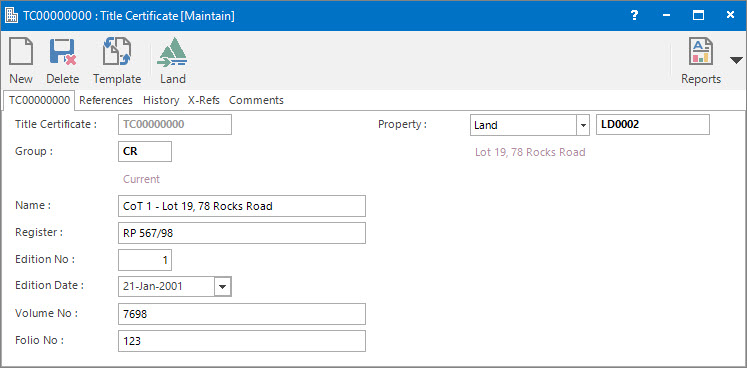
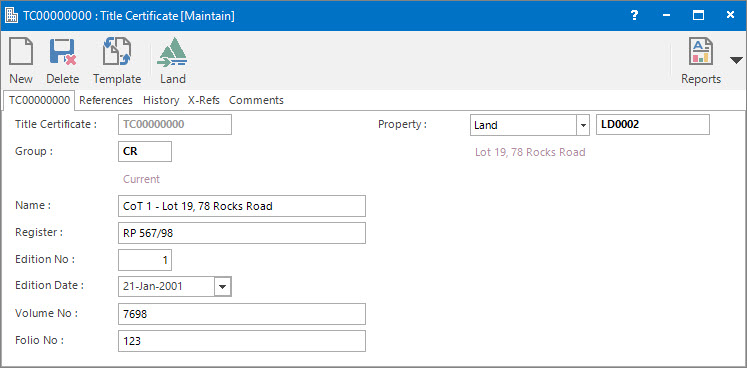
Title Certificate: this is the primary identifier for the Title Certificate.
Group: this determines the Group that the record belongs to. Groupings are useful in searches and reports.
Name: this is the friendly name given to the Title Certificate.
Property: this is the property associated to the Title Certificate.